Interfacing of 4 Digit Segment Display with Arduino Uno.

What is a 4 digit segment display?
A seven-segment display (SSD), or seven-segment indicator, is a form of an electronic display device for displaying decimal numerals that is an alternative to the more complex dot matrix displays.
Seven-segment displays are widely used in digital clocks, electronic meters, basic calculators, and other electronic devices that display numerical information.
Material Required:
Material Quantity
Arduino Uno 1
4-digit segment display 1
Jumper cables 4
Pin of 4-digit segment display:
1. GND.
2. VCC.
3. DIO.
4. CLK.
Circuit Diagram:
Connect the 4 Digit Segment Display with Arduino as follows:
GND pin of 4 Digit Segment Display to GND of Arduino
VCC pin of 4 Digit Segment Display to 5V of Arduino
DIO pin of 4 Digit Segment Display to digital pin 2 of Arduino
CLK pin of 4 Digit Segment Display to digital pin 3 of Arduino

Library Required
You have to download the library for Arduino of 4 Digit Segment Display
The link is given below: https://github.com/avishorp/TM1637
Tested Programming Code:
#include <TM1637Display.h>
//Set the CLK pin connection to the display
const int CLK = 3;
//Set the DIO pin connection to the display
const int DIO = 2;
int numCounter = 0;
//set up the 4-Digit Display.
TM1637Display display (CLK, DIO);
void setup()
{
//set the diplay to maximum brightness
display.setBrightness(0x0a);
}
void loop()
{ //Iterate numCounter
for(numCounter = 0; numCounter < 1000; numCounter++)
{ //Display the numCounter value;
display.showNumberDec(numCounter);
delay(1000);
}
}
Precautions:
1. Double-check the connections before powering on the circuit.
2. Don’t use loose jumper cables.
3. Check whether the proper board is selected from Arduino IDE.
4. Ensure proper placement of 4-digit segment display for correct working.
Conclusion:
Once your sketch is running, you have to see the 4-digit segment display. It starts display.

