Search Results
86 items found for ""
Events (3)
- May 22, 2024 | 3:30 AMJain Marg, near Muni Maya Ram Hospital, Block ND, Dakshini Pitampura, Pitampura, New Delhi, Delhi, 110034, India
- May 21, 2022 | 3:30 AMJain Marg, near Muni Maya Ram Hospital, Block ND, Dakshini Pitampura, Pitam Pura, New Delhi, Delhi 110034, India
- April 23, 2022 | 4:30 AMPlot 3A Sector Omega 1, near Pari Chowk, Omega IV, Greater Noida, Uttar Pradesh 201308, India
Blog Posts (1)
- What is STEAM?
STEAM stands for Science, Technology, Engineering, Art, Mathematics, it is a successor of STEM. According to ‘All Education Schools.com, 2019. STEAM is a new vision to promote student critical thinking, creativity, collaboration, and collective being through transdisciplinary consciousness and conscience. The shifting from STEM to STEAM is an integrative approach for life-long holistic education to bring the much-needed paradigm shift. Further, Quigley & Herro, 2019 said that “The arts in STEAM not only cements the disciplines together as one with a broader scope and disciplinary identity, but it also fences the essential characteristics of the whole to mimic the real-world issues and problems.” Science, Technology, Engineering, Arts and Math are similar fields of study as that they all intricately connected and involve imagination and none relies on just one method for inquiry and investigation. Why STEAM? Today’s era is fast changing rather than evolving, every minute, every second some or the other technological advancement is being born. Therefore, in this fast paced technologically advancing world there is a need to teach relevant, in-demand skills that will prepare students to become innovators, job creators not only for their future but for the future of the country & make a DENT in GOBAL MAKER'S MOVEMENT. STEAM IN EDUCATION Education has always been under tremendous pressure to respond to this dynamic, fluid and ever-changing world. In lieu of this Buczynski and her co-authors say "The parallel spaces of science and art are pulled towards each other by the education needs of the 21st century ". STEAM is a pedagogy approach to learning that uses Science, Technology, Engineering, Arts and Mathematics as focal points for guiding student inquiry, dialogue, and critical thinking. It is much more than just an instructional strategy is developing an ingenuity for innovation and transforming the traditional school education in such a manner that community development is also supported. As per Connor et al., 2015; Quigley et al., 2019 “STEAM education serves as a model to create a new interface between theory and practice breaking/crossing the disciplinary boundary”. It facilitates a learning environment in which all students can engage and contribute. It offers holistic development of students where they can exercise both sides of their brain at once. As opposed to traditional models of teaching, STEAM education has the most profound benefits at schools and higher education institutions. It empowers the student to employ project-based learning that is transdisciplinary as well as inclusive i.e., it dissolves the boundaries between the conventional disciplines and gives rise to learning based on finding a solution to real-world problems. It is important to note that students who are taught under such a framework are not just taught the subject matter but are taught how to learn, how to ask questions, how to experiment and how to create. It prepares students to work in fields that are poised for growth, the skills students gain from such education can be translated into almost any career. #education #STEAM #Science #technology #engineering #Arts #maths #TechKnowSkola #Hands_on_learning #DIY #learn #the_technology_school #engineers #innovators #elearning
Other Pages (81)
- Bluetooth Controlled Car Using Arduino Uno. | TechKnowSkola
Back Bluetooth Controlled Car Using Arduino Uno. Material Required: Material Quantity Arduino Uno 1 12V DC Motor /BO motor 2 Jumper cables 15 HC-05 Bluetooth Module 1 Breadboard 1 Breadboard 1 This tutorial will teach you how to create your own Bluetooth controlled car. So let’s get started. This will be a Bluetooth controlled car so for this project we will be using HC-05 Bluetooth module to receive the controlling data packets. We will also need an android app which will be sending the controlling data packets to the Bluetooth module. We will use a third party application ( https://play.google.com/store/apps/details?id=com.broxcode.arduinobluetoothfree&hl=en to download) for this purpose. Let's build the hardware (Body of the car) The car which we are building for this project will be a dual motor car. Two 12 v 200 rpm DC or BO motors. You can use a readymade chassis. Circuit Now let us build the circuit. CODE : Here we will use the direction of rotation of motors to control the direction of the car. Forward - Both motors move in forward direction. Backward - Both motors move in backward direction. Left - Left motor moves backwards and right motor moves forward. Right - Left motor moves forwards and right motor moves backward. Stop - Both motors stop Tested Programming Code: #include AF_DCMotor motor1(1); //motor1 is the left motor AF_DCMotor motor2(2); //motor2 is the right motor int val; void setup() { Serial.begin(9600); motor1.setSpeed(255); //motor speed is set motor2.setSpeed(255); Stop(); } void loop() { bt=Serial.read(); if(val=='1') //when the bluetooth module recieves 1 the car moves forward { forward(); } if(val=='2') //when the bluetooth module recieves 2 the car moves backward { backward(); } if(val=='3') //when the bluetooth module recieves 3 the car moves left { left(); } if(val=='4') //when the bluetooth module recieves 4 the car moves right { right(); } if(val=='5') //when the bluetooth module recieves 5 the car stops { Stop(); } } void forward() { motor1.run(FORWARD); motor2.run(FORWARD); } void backward() { motor1.run(BACKWARD); motor2.run(BACKWARD); } void left() { motor1.run(BACKWARD); motor2.run(FORWARD); } void right() { motor1.run(FORWARD); motor2.run(BACKWARD); } void Stop() { motor1.run(RELEASE); motor2.run(RELEASE); } Precautions: 1. Double check the connections before powering on the circuit. 2. Don’t use loose jumper cables. 3. Check whether proper board is selected from Arduino IDE. 4. Ensure proper placement of Bluetooth and Motor driver for correct working. 5. Don’t lose hope if it does not run properly for the first time, try again. Reference URL GET IN TOUCH We'd love to hear from you Contact Us
- Contact | TechKnowSkola
Say Hello Thank you for considering contacting us. We take pride in providing exceptional customer service and are committed to addressing your needs in a timely and professional manner. Please don't hesitate to reach out to us any questions or concerns you may have. We look forward to hearing from you. Landline Email +91-11-42267175 support@techknowskola.com Support Team - 1 Support Team - 2 +91-9625624848 +91-9311781140 Social Media First Name Last Name Email Code Phone Message I want to subscribe to the newsletter. Send Thank you for submitting! We appreciate your interest and will get back to you as soon as possible. For more immediate support or solutions, please feel free to connect with us via WhatsApp. Thank you for considering our services. Visit Us Our doors are always open to welcome you. Come and visit us to experience our exceptional services and products. If you have any questions or concerns, our team of professionals is always ready to assist you. Contact us today to schedule your visit. Address 1st & 2nd Floor, Shop No. 10, Nanda Enclave, Dhansa Marg, Najafgarh, New Delhi - 43 Opening Hours Mon - Fri 10:00 am – 5:00 pm
- Our Services | TechKnowSkola - Empowering Education with STEAM & Robotics
Our Services At TechKnowSkola, we distinguish ourselves by understanding the individual needs of our customers and tailoring our services accordingly. Our dedicated team of specialists is always ready to take on unique challenges and find the perfect solutions. With a focus on quality, competitive pricing, and unparalleled service, we are here to help you empower the next generation of learners and innovators. Choosing TechKnowSkola as a solution partner ensures that educational institutions receive a comprehensive and innovative approach to STEAM education. From customized solutions and continuous support to fostering inclusivity and a lifelong learning mindset, we are dedicated to empowering the next generation of leaders, thinkers, and creators in the world of Science, Technology, Engineering, Arts, and Mathematics. Comprehensive STEAM Solutions Aligned with NEP 2020 Experiential Learning & Project-Based Approach Expert Team of Educators and Mentors Customized Solutions for Diverse Institutions Proven Track Record of Success Curriculum & Project Guide Fostering the Innovators of Tomorrow Ultimately, TechKnowSkola stands as a trusted solution partner for educational institutions looking to create a cutting-edge STEAM ecosystem. Our commitment to excellence, alignment with NEP 2020, and focus on fostering future-ready students make us the ideal choice for institutions seeking to elevate their STEAM education offerings and prepare students for success in an increasingly technology-driven world. We TEACH How to ASK How t o LEARN How to EXPERIMENT Our Array of Services Includes: Atal Tinkering Lab AI & Robotics Lab Other Labs PM Shree Training & Support Smart Boards Planetarium Show Atal Tinkering Lab Atal Tinkering Lab: The Key to India’s Brighter Future With a vision to ‘Cultivate one Million children in India as Neoteric Innovators ’, Atal Innovation Mission is establishing Atal Tinkering Laboratories (ATLs) in schools across India. The objective of this scheme is to foster curiosity, creativity, and imagination in young minds; and inculcate skills such as design mindset, computational thinking, adaptive learning, physical computing, etc. TechKnowSkola is your go-to partner for creating a fully equipped, state-of-the-art Atal Tinkering Lab (ATL) at your educational institution 1 2 3 4 5 Training Support Documentation Support 6 Access to Digital Classroom 7 Discount of Consumables Items Warranty & AMC 8 Competition Support 24*7 Online Support 9 Curriculum & Project Guide Free Installation 10 Regular Visits T&C's Apply "Got queries or need assistance with your Atal Tinkering Lab? Fill out the form, we'll be delighted to help!" AI & Robotics Lab Ships Worldwide✈️ "Unleash Innovation with TechKnowSkola's AI & Robotics Lab!" TechKnowSkola's AI & Robotics Labs bring the excitement of hands-on learning straight into the classroom! Each lab is a gateway to digital, interactive guides covering various STEAM topics and essential tech skills. With captivating topics like coding, AI, robotics, and more, students explore the limitless possibilities of technology. Whether it's physical equipment or wifi-based labs, our immersive learning experiences empower students to unleash their creativity and innovation. Embrace the future of education with TechKnowSkola's AI & Robotics Labs, shaping bright minds for tomorrow's world. The journey of discovery begins here! What's Included 01 Coding & Programming 03 Artificial intelligence 02 Electronics & Internet of Things 04 Data Science & Machine Learning TechKnowSkola fosters creativity, innovation & learning in STEAM (Science, Technology, Engineering, Arts, Mathematics) education. Our AI & Robotics Lab, aligned with NEP 2020, cultivates 21st-century skills like critical thinking, collaboration, and problem-solving. Through hands-on experiences in AI, robotics, programming, and more, students become future-ready for a digital world. Join us to nurture the innovators of tomorrow! Why teachers will love it Ease of use Connection to curriculum Open the box and go! Step-by-step teacher guides included. Why students will love it too! Physical, tangible interactions Offline download of exercises Group activities Career Exploration We value your interest! Please take a moment to fill out the form below, and our team will be delighted to provide you with the assistance you need. STEAM Lab Empowering the Innovators of Tomorrow through STEAM Education Ships Worldwide✈️ At TechKnowSkola, we believe that the future belongs to those who can harness the power of Science, Technology, Engineering, Arts and Mathematics (STEAM). Our STEAM Lab is a dynamic space where young minds embark on a transformative journey of learning, creativity, and innovation. What to Expect in TechKnowSkola's STEAM Lab? Engaging Activities From building robots to coding programs, our STEAM Lab offers a wide range of engaging activities that spark curiosity and ignite a passion for learning. Cutting-Edge Tech Our STEAM Lab is equipped with state-of-the-art technology, including 3D printers, robotics kits, and more, providing students with a glimpse into the future. Project-Based Learning We believe in learning by doing. Students work on exciting projects that challenge their skills and encourage them to think critically. Inclusive Environment At TechKnowSkola, we prioritize safety and foster an inclusive environment where every student feels valued and encouraged to explore their interests. LEGO Lab Building Dreams, One Brick at a Time: Discover Limitless Possibilities in the LEGO Lab! Grade 1 - 5 BricQ Motion Prime Grade 6 - 9 BricQ Motion Essential Grade 6 - 9 LEGO Education SPIKE Essential Grade 6 - 9 LEGO SPIKE Prime 3D Printing Lab Unlocking the Future: Where Imagination Takes Shape in Our 3D Printing Lab! At TechKnowSkola's 3D Printing Lab, we embrace the power of emerging technology - Additive Manufacturing. Experience the speed and versatility of 3D printing, revolutionizing industries from automotive and aerospace to defense and biomedical applications. Our lab aims to provide unparalleled exposure, enhancing knowledge and skills in this cutting-edge field. Join us to unlock a world of possibilities and become future-ready innovators in the realm of 3D printing. AR & VR Lab Embark on Immersive Adventures: Explore the Boundless Realms of AR & VR in Our Lab TechKnowSkola's AR & VR Lab offers an immersive journey into the realms of augmented and virtual reality, where students can explore cutting-edge technology, unleash their creativity, and develop future-ready skills. Through hands-on experiences, they delve into virtual simulations, collaborative projects, and interactive educational content, preparing them for a tech-driven world and inspiring real-world impact. Training & Support Discover TechKnowSkola's Unparalleled Training & Support For ATL's (Atal Tinkering Labs): For Others Lab: 📑 Documentation, 💼 PFMS & 🛒 GeM Support 📞 24/7 Telephonic Support 🎓 Onsite Teachers Training 📱 Hybrid Student Training 🎯 4 Activities/Month 🤝 Event Guidance 📚 Curriculum & Projects 💻 Digital Classroom Access 🗣️ 2 Virtual Feedback Meetings/Month 💰 Discounted Consumables & Spares 🏆 Competition Support 🔧 AMC Support 📚 Custom Curriculum 💻 Digital Classroom Access 🎓 Capacity Building Sessions 📞 24/7 Telephonic Support 🤝 Activity Guide 📝 Project Sheets 🌟 & Much More! Smart Board "TechKnowSkola IFP: Unleashing the Future of Interactive Learning! Experience the Next Level of Learning with our Interactive Flat Panel (IFP) featuring K-12 Digital Content and cutting-edge specs. Our Teknowskola IFP boasts an Android & win 11 OS with 4K resolution and multi-touch capabilities, providing a seamless and immersive learning experience. Key Features: ✍️ Zero Bonding: Enjoy an unmatched writing experience with smooth and lag-free interactions. 📺 4K Resolution: Crystal-clear UHD display with a resolution of 3840 * 2680, bringing content to life. 🚀 Android 11 OS: Powered by T982 | 4G+32G for fast and efficient performance. 🛡️ Warranty: Rest assured with a 3-year warranty for peace of mind. 🖐️ Multi-touch: Enjoy 40 points for Win 10/11 and 20 points for Android interactions. ⏳ Long Screen Life: With 50,000 hours of screen life, the IFP ensures enduring performance. 💻 Dual OS: Seamlessly switch between Windows 11 and Android as needed. Why Us? Built-in Digital Content: Access over 2 million learning resources, 50,000+ animated videos, 1 lakh+ questions, and 10,000+ interactive games, making learning engaging and comprehensive. Impeccable Writing Experience: Experience lag-free and natural writing, enhancing classroom interactions. No Ongoing Maintenance: After installation, the IFP requires no ongoing maintenance, ensuring hassle-free usage for over 10+ years. Powerful Pricing: Get these interactive flat panels at unbeatable prices, revolutionizing interactive learning for all." Specifications







