Search Results
81 items found for ""
- Interfacing of Laser Diode with Arduino Uno.
Back Interfacing of Laser Diode with Arduino Uno. What is a Laser Diode? A laser diode , ( LD ), injection laser diode ( ILD ), or diode laser is a semiconductor device similar to a light-emitting diode in which the laser beam is created at the diode's junction.[1] Laser diodes are the most common type of lasers produced, with a wide range of uses that include fiber optic communications, barcode readers, laser pointers, CD/DVD/Blu-ray disc reading/recording, laser printing, laser scanning and light beam illumination. Material Required: Material Quantity Arduino Uno 1 Laser Diode 1 Jumper cables 2 Pinout Diagram: Circuit Diagram: Connect the Laser Diode with Arduino as follows: GND pin of Laser diode to GND of Arduino Signal pin of laser diode to digital pin 8 of Arduino Tested Programming Code: //we define the laser diode on digital pin 8 of Arduino. Int laser = 8 Void setup () { // we define the laser as output. pinMode (laser, OUTPUT); } Void loop () { //here we keep laser ON for half a seconds. digitalWrite (laser, HIGH); //wait for half a seconds . delay (500); // here we keep laser OFF for half a second. digitalWrite (laser, LOW); //wait for half a seconds. delay (500); } Precautions: 1. Double check the connections before powering on the circuit. 2. Don’t use loose jumper cables. 3. Check whether proper board is selected from Arduino IDE. 4. Ensure proper placement of laser diode for correct working. 5. Never look directly into a laser, it will cause eye damage. Conclusion: Once your sketch is running, you have to see the red spot on wall. Reference URL GET IN TOUCH We'd love to hear from you Contact Us


