Interfacing of Metal Touch Sensor with Arduino.
What is a Metal Touch Sensor?
A metal touch sensor is a type of switch that only operates when it's touched by a charged body. It has a high-frequency transistor which can conduct electricity when receiving electromagnetic signals.
The sensor has 3 main components on its circuit board. First, the sensor unit at the front of the module which measures the area physically and sends an analog signal to the second unit, the amplifier. The amplifier amplifies the signal, according to the resistant value of the potentiometer, and sends the signal to the analog output of the module.
The third component is a comparator which switches the digital out and the LED if the signal falls under a specific value.
In this experiment, touch the base electrode of a transistor with fingers to make it conduct electricity, for human body itself is a kind of conductor and an antenna that can receive electromagnetic waves in the air. These electromagnetic wave signals collected by human body are amplified by the transistor and processed by the comparator on the module to output steady signals.
You can control the sensitivity by adjusting the potentiometer.
Please notice: The signal will be inverted; that means that if you measure a high value, it is shown as a low voltage value at the analog output.
Technical data / Short description
Outputs a signal if the metal pike of the Sensor was touched. You can adjust the sensitivity of the sensor with the controller.
Digital Out: At the moment of contact detection, a signal will be outputted.
Analog Out: Direct measuring value of the sensor unit.
LED1: Shows that the sensor is supplied with voltage
LED2: Shows that the sensor detects a magnetic field
Material Required:
Material Quantity
Arduino Uno 1
Metal Touch Sensor 1
Jumper cables 4
Pinout Diagram:


This sensor doesn't show absolute values (like exact temperature in °C or magnetic field strength in mT).
It is a relative measurement: you define an extreme value to a given normal environment situation and a signal will be send if the measurement exceeds the extreme value.
Tested Programming Code:
// Declaration and initialization of the input pin int Analog_Eingang = A0;
int Digital_Eingang = 3;
void setup () { pinMode (Analog_Eingang, INPUT); pinMode (Digital_Eingang, INPUT); Serial.begin (9600); } // The program reads the current value of the input pins // and outputs it via serial out void loop () { float Analog; int Digital; // Current value will be read and converted to the voltage Analog = analogRead (Analog_Eingang) * (5.0 /
1023.0); Digital = digitalRead (Digital_Eingang); // and outputted here Serial.print ("Analog voltage value:"); Serial.print (Analog, 4); Serial.print ("V, ");
Serial.print ("Extreme value:"); if(Digital==1) { Serial.println (" reached"); } Else {
Serial.println (" not reached yet");
}
Serial.println ("----------------------------------------------------------------");
delay (200);
}
Precautions:
1. Double check the connections before powering on the circuit.
2. Don’t use loose jumper cables.
3. Check whether proper board is selected from Arduino IDE.
4. Ensure proper placement of sensor for correct working.
5. Don’t lose hope if Sensor does not run properly for the first time, try again.
Conclusion:
You can successfully interface metal touch sensor and check for different conductivity values and can use it to detect different bodies when they come in contact.


