PROJECTS
Interfacing GPS with Arduino (Neo-6M-001)
In this tutorial we will learn how to use a GPS Module with Arduino. Neo 6M (Ublox NEO6MV2) is a I2C compliant GPS module. This post discusses details on wiring Ublox Neo 6M with Arduino or an USB to Serial/TTL adapter, basic interactions with module using serial communication, using u -center GUI in visualizations, as well as using TinyGPS library to extract fine grained results from the module output.
Measuring Humidity and temperature using DHT11 sensor with Arduino.
In this tutorial, we will learn how to use a DHT (DHT11 version) Temperature and Humidity Sensor. It’s accurate enough for most projects that need to keep track of humidity and temperature readings. We will be using a Library specifically designed for these sensors that will make our code short and easy to write.
Measuring water flow rate and calculating quantity using Flow Sensor with Arduino.
In this tutorial, we will learn how to use a water flow sensor with Arduino. We will use the serial monitor for printing the water flow rate in liters per hour and the total of liters flowing since starting. So, let's get started!
Interfacing Colour Sensor with Arduino (TCS3200)
: In this tutorial, we will learn how to use a colour sensor with Arduino. We will use the serial monitor for printing the colour values. So let's get started! This sensor is used for detecting primary colours (red, green and blue, or RGB)—colours that are physically available in LEDs in one package; for example, common cathode or common-cathode RGB LED. We can display primary colours and also generate specific colours by modifying the Arduino code.
Measuring soil moisture using Soil Moisture Sensor with Arduino (Y-38)
In this tutorial, we will learn how to read soil moisture data using Analog Soil Moisture Sensor on the Arduino Platform. We are reading data from Analog Moisture Sensor, so we will get readings in the range 0 to 1023. Lesser the value means lesser the moisture in the soil.

